Step 1: Subscribe to the monthly website hosting service and keep this membership active.
Step 2: You can choose to wait for webwilly to program your new website hosting account to access your temporary website during the design phase.
Step 3: Purchase website pages, contact forms, and blog posts.
Step 4: Purchase a website home page and theme design.
Step 5: Purchase website SEO.
Step 6: Purchase a website SSL Certificate.
Step 7: Ask webwilly to prepare your website hosting account for launch.
Step 8: Wait for webwilly to confirm your new website hosting account is ready for launch.
Step 9: Modify your website domain name server to point to webwilly’s DNS. (Support available)
Step 10: Add website security, backups, and reporting according to your needs.

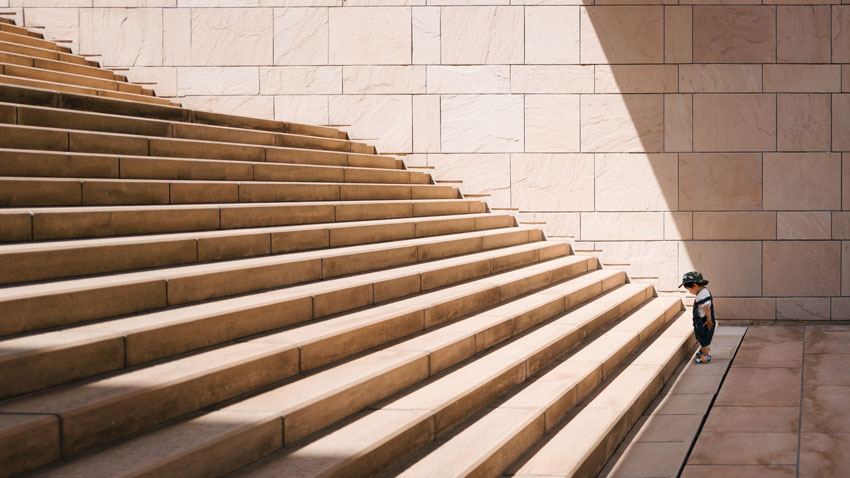
Marketing Plan
Get a custom marketing plan for your business in Quebec
Visit Our Shop
Or register your business.