Service Description
Objectives

Include your objectives for this support call.
Duration

Buy up to 2 hours of support.
Remote

Remote access with TeamViewer.
Files

Upload files such as screenshots.
Patient

Patient support for less technical clients.
Bilingual

Service offered in English and French.

Support

Feel free to contact us with any of your questions.
Tech Support Service
webwilly offers remote tech support services to businesses in Quebec. This service is for businesses who need help with everyday computer problems at the office. Purchase the duration of time that exceeds the required time for your support issue. webwilly can provide tech support for a variety of common computer issues. Providing a detailed support request with screenshots or pictures of error messages can improve support times. webwilly can most likely find recommendations to improve your computer performance if your support problem is resolved, and you still have support time left on your call. Support calls require time to properly diagnose the issue.

Support Service Duration
webwilly lets the client purchase the amount of support time they want. If the time limit is reached, the client can choose to purchase additional time or end the call. webwilly will always attempt to resolve the issue as quickly as possible. It’s possible the first portion of the support call is dedicated to diagnosing the issue and learning more about how the client got this problem. Once the problem is properly identified, webwilly will attempt to fix the issue in a timely manner.
Support Call Duration
30 Min
- Call Duration
Up to 30 min
1 Hour
- Call Duration
Up to 1 hour
2 Hours
- Call Duration
Up to 2 hours
Emergency Support
webwilly can potentially provide emergency support services. Call webwilly directly to ask for emergency support availability. If webwilly is available, you can purchase emergency support services. This service is not guaranteed to be available at all times. However, this service may be offered off regular business hours. If you need support during the evening or during the weekend, the emergency after-hours support will be required. webwilly does not guarantee the availability of emergency support services but will always attempt to accommodate clients.
Emergency Support
No Rush
- Call Urgency
When available - Service Hours
During business hours
Emergency
- Call Urgency
Call for immediate availability
(438) 882-3255 - Service Hours
During business hours
After-Hours Emergency
- Call Urgency
Call for immediate availability
(438) 882-3255 - Service Hours
Before 8:30am, After 4:30pm, weekends, and holidays
TeamViewer Remote Access
webwilly provides support using TeamViewer to remotely connect to your computer. This will allow webwilly to fix your problem from a distance by controlling your computer. You will be able to see everything that webwilly is doing on your computer. This software can be downloaded for free at teamviewer.com. Using this software, you can generate a single-use password to give to webwilly over the phone. Using your ID and the single-use password provided, webwilly will be able to connect to your computer and control it remotely. You can close this remote access session at anytime and remove webwilly’s ability to control your computer. Once the session is closed, webwilly cannot connect to your computer unless you provide webwilly with the new password. If you don’t have this software on your computer, webwilly can help you install it over the phone during your first call.

Windows Support Only
webwilly only provides support for Windows operating systems as old as Windows 7. Some older operating systems like Windows 7 and 8 may have issues or bugs with compatibility which cannot be resolved by webwilly. webwilly does not support other operating systems such as Mac or Linux. Your devices, such as your printer and scanner, should also be compatible with the Windows operating system.
Operating Systems Supported
Mac
- Operating System
Not supported - Version
Not applicable
Windows
- Operating System
Supported - Version
Windows 7, 8, 10 & 11
Windows 9 doesn’t exist
Linux
- Operating System
Not supported - Version
Not applicable
Printer Support
One common issue at the office is when the printer stops printing. webwilly can most likely fix your printer issue. It’s important to make sure the printer is properly connected to the power socket and to the internet or directly to the computer. Connecting the printer to the internet can be done over wifi, with a wifi printer, or directly with an ethernet (internet) cable. Connecting the printer directly to the computer can be done with a USB cable, usually supplied with the printer. If the printer has power and is connected to the internet, 30 min is probably enough support time. If the printer has power but isn’t connected to the internet, up to 1 hour may be required. Include your printer model in the support request. The printer must have paper and ink.
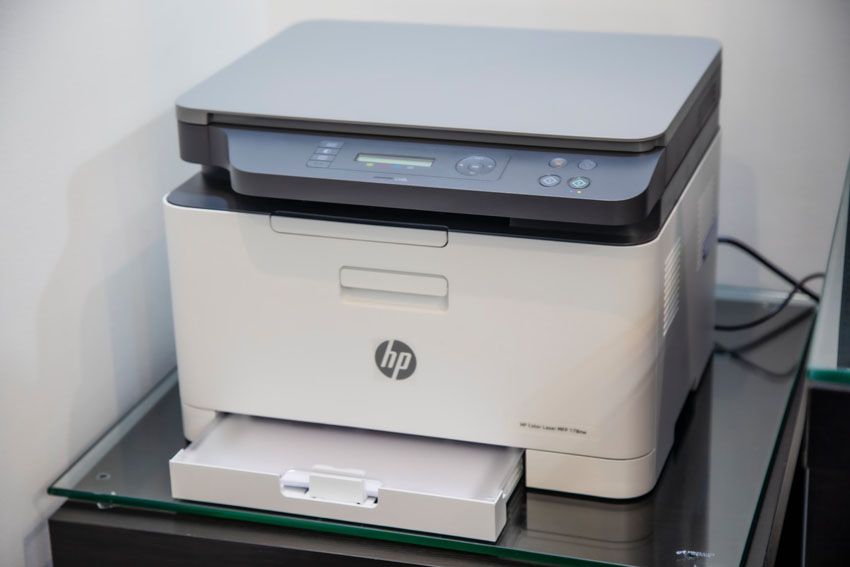
Scanner Support
Another common issue with office equipment is when the scanner stops scanning. webwilly can most likely fix your scanner issue. Connecting the scanner to the computer is usually done with a USB cable provided with the scanner. Part of the support process may require the client to temporarily unplug the scanner from the computer. If the scanner has power and was working before, 30 min is probably enough support time. If the scanner was never installed before, 1 hour of support time may be required.

Internet Browser Support
Employees can sometimes be faced with bugs and issues when browsing a website. Issues can occur when trying to download a PDF, viewing a specific section of the website, connecting to the portal, opening a pop-up, or others. Depending on what the issue is and what the root cause is, webwilly can probably help you resolve the issue or bypass it so you can continue working. In most browser issues, when the website itself is not the problem, webwilly can be a more efficient support than contacting the website. Solutions often include clearing the browser cookies or cache. Sometimes installing a new browser is the solution. Issues may also arise with the client account associated to the browser. Browser support issues usually can be resolved within 30 minutes.

Support for Slow Computers
If your computer is slow because it is cluttered, webwilly can help you cleanup your system to free-up memory and hard drive space. This is usually done by uninstalling programs you don’t use, or you didn’t know you had. Another important step will be to review the programs that start up when the computer starts. This will especially help reduce the time it takes to start the computer and for it to be operational. If your computer has some age or is situated on the ground, you may be required to physically clean it to remove dust that may be affecting the cooling capabilities. If you don’t need anything else apart from support for a slow computer, a 30 min support call should be sufficient, unless your computer is very slow and cluttered. If you would like webwilly to support this issue after supporting your other issues, a 1-hour call is recommended.

General Security Support
It’s also important to review the security on your computer. webwilly will recommend some free anti-virus programs to install and use to scan your computer. This will help clean your computer of viruses and malware. It may also help improve the speed of your computer and when browsing the internet. During a support call for general security support, webwilly will install anti-malware and anti-virus software. Once these are installed, webwilly will start scans in both programs. This should help find and remove common malware and viruses. These programs will also help keep your computer safer during your everyday usage. Keeping these software up to date will improve the security.

What Issues Cannot be Supported
If your computer does not start and does not display any information, webwilly cannot diagnose much over the phone. You will most likely need to have someone diagnose the computer in person. In some cases, the issue is less serious than it appears, but diagnosing these types of issues will require much more participation on your end. Since webwilly cannot connect to the computer in this state, you will need to do the diagnosing in order for webwilly to recommend a solution. If your computer does not have internet and your internet at the office does not work for anyone, this issue most likely cannot be solved by webwilly from a distance. If your computer is the only computer without internet in the office, then webwilly may be able to solve this issue. If you forgot your password to login to your local Windows account, webwilly cannot help you recover your access.
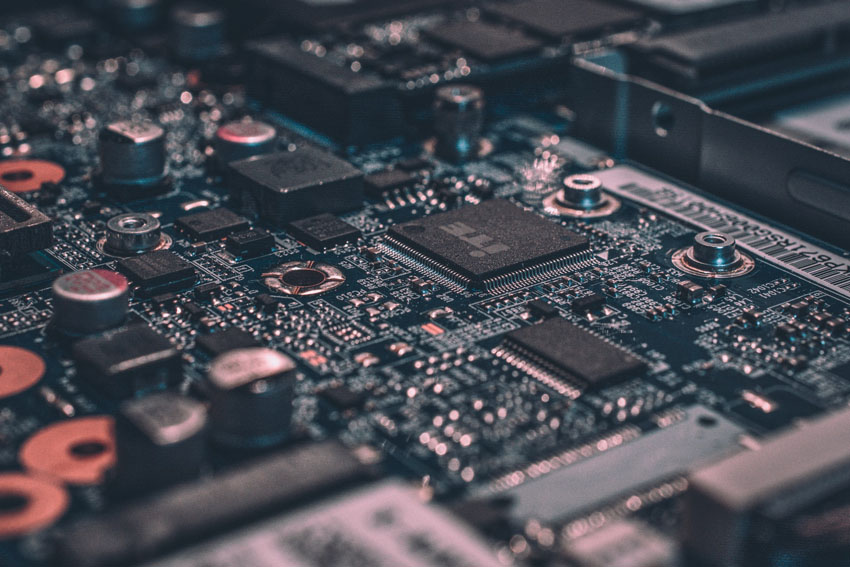
No In-Person Support
If webwilly cannot support your issue remotely, then webwilly will not support your issue in-person. Once it is clear the issue cannot be resolved remotely by webwilly, webwilly will try to recommend some solutions for your issue. webwilly is not associated with any in-person tech support solutions, but webwilly can help you get started in the right direction. webwilly can also provide you with a description of the issue which you can use to explain your issue to others.







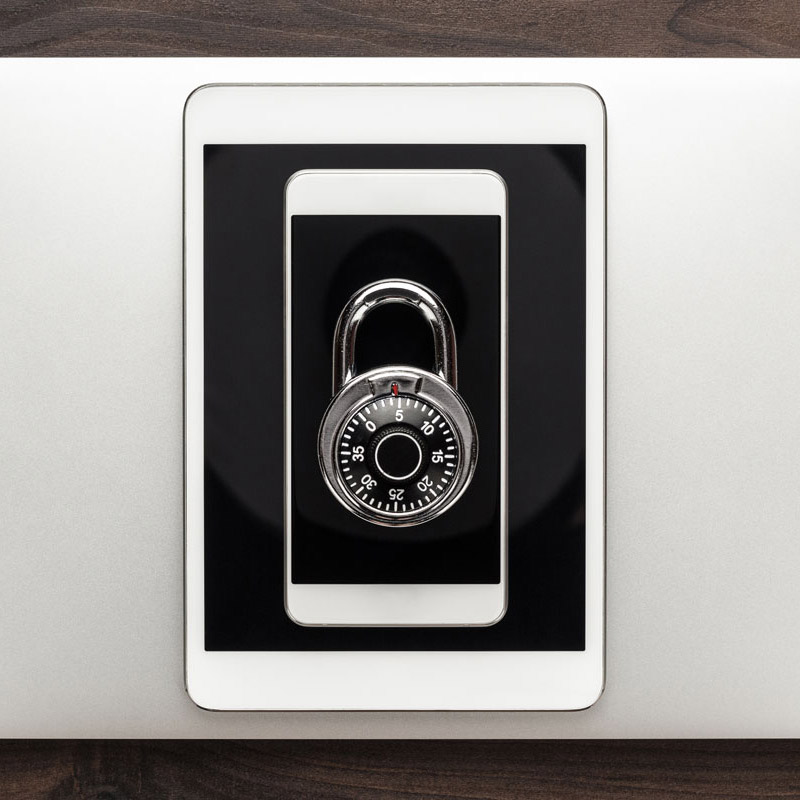
Reviews
There are no reviews yet.